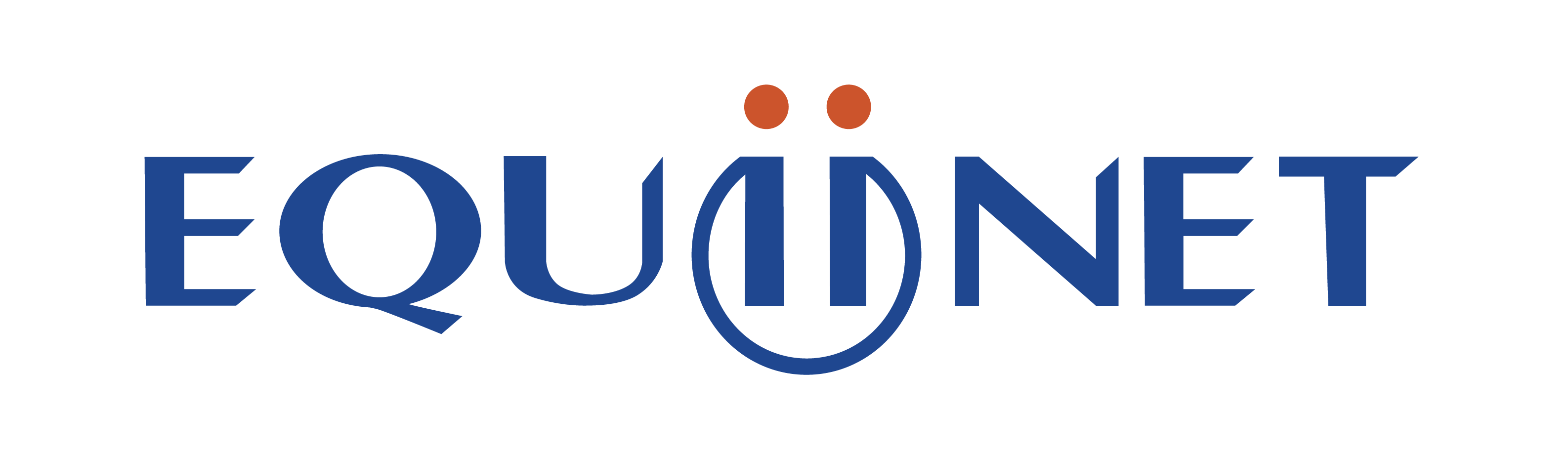Maybe some illegal recordings or a lot of spam logs took up the var. Please contact us for deleting.
Note: You must specify the recording folder for recording. And no illegal characters with the name.
The default route is not going to the WAN port. You need to create a default route for the WAN port and remove the route of the LAN port.
No requirement for voice file. Supporting the SIP trunks recording, file size is 1mb per minute call.
Please check if JustINA is damaged, if so please send it back to us.
1. Please check whether the network cable is damaged, if so, replace a cable and try again.
2. Please check if the IP address is conflicting, if so please reassign a spare static IP address.
3. It may be a JustINA network trust issue. JustINA only trusts the network segment where the local network segment by default, other segments are rejected, add other segments to the trust group please.
Steps: Go to “Settings-Admin-Security-Address associations”.
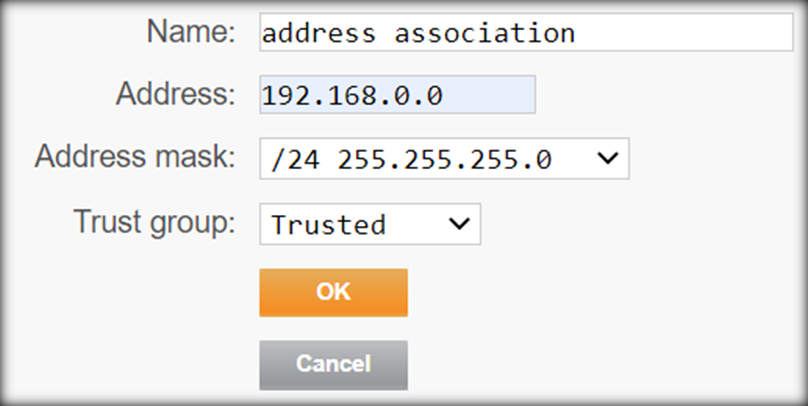
There may be a problem with the login file due to a sudden power failure, please restart the device and try again, if you still can’t login, please contact us. JustINA doesn’t support hot-plugging, make sure it is shutdown properly.
1. There may be a problem with the router NAT. Change the one-to-one NAT to DNZ or port mapping method.
2. Possibly VPN key port(for instance 8326) forwarding error. Please check if the protocol is UDP in “port forward setting”.
3. The OpenVPN client may not be running as an administrator. Please run it as an administrator again.
4. There may be a problem with the key. Please try reconnecting, downloading the key, restarting JustINA or recreating the key again.
5. Check whether the network is right and is not the double NAT.
6. OpenVPN software versions issue. Please upgrade to the latest version and try again.
7. Maybe the problem with the illegal characters in the key name. Please delete the old key and create a new one.
8. Maybe the domain name is not resolved. Please check whether JustINA has been synchronized. Go to “Home-Central management”, click update and wait for a while. Or manually modify the key to change the domain name to the customer’s public IP(the company’s public IP bound for JustINA).
9. The VPN may be blocked by the JustINA firewall. Go to “Admin-Security-Firewall overview”. Click “Internet/Local”, configure the VPN as “accept”.
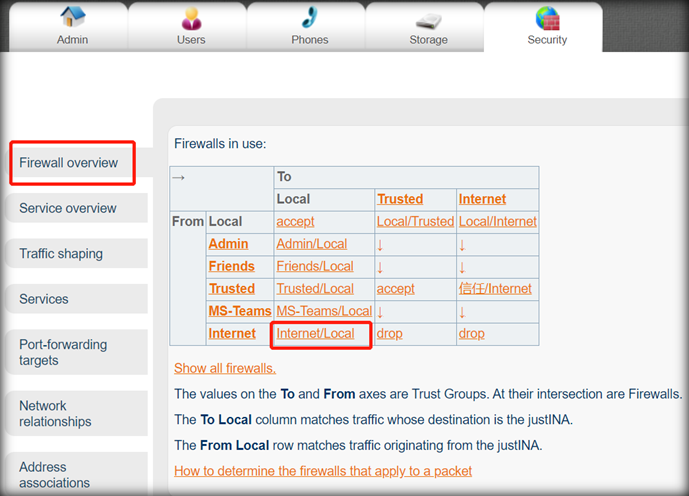
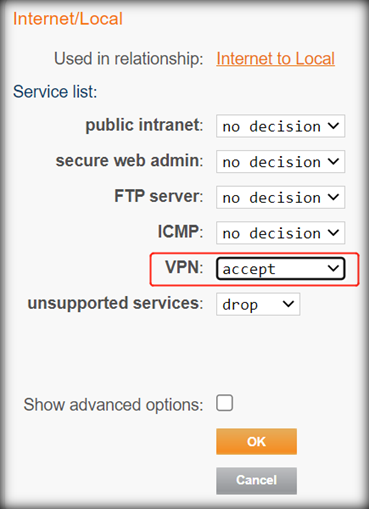
10. There are multiple public IP on the company’s intranet, and the egress IP do not match the ingress IP. All the company’s traffic exit IP is A. Configure the port mapping IP for JustINA as B. In the VPN key, change the domain name to IP B.
Note: Because the VPN key connection defaults to domain name resolution, the central server performs domain name resolution based on JustINA’s traffic exit IP and then connects to JustINA. Due to the inconsistency between the company’s IP exit and entry, we need to specify it manually.
1. The device may be abnormally powered off.
2. The company’s firewall may be blocked. Please add each other’s public IP addresses on both routers’ whitelist.
3. Check whether the VPN configuration is correct.
1. The OpenVPN client is not running as an administrator. Please run it as the admin again.
2. Go to “System-Network”. Please add DNS service such as 8.8.8.8 in JustINA.
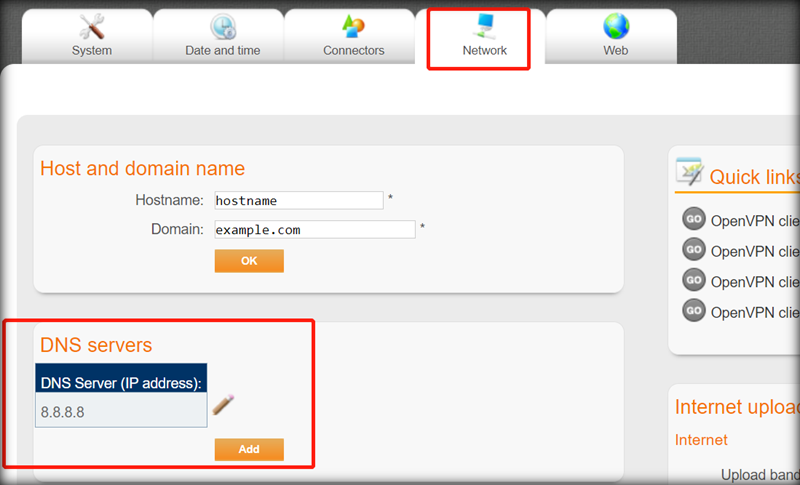
3. Unstable connection caused by too large MTU. Please add mssfix 1300 to server.conf of OpenVPN server.
Symptoms: The speed is normal when you just connect to OpenVPN and open only one or two pages with your browser, but as the traffic increases the network starts to block until you can’t connect to any server at all. And the connection container with the OpenVPN server is automatically disconnected.
1. Maybe caused by poor network quality. Please write the following route in key.
route-nopull;
route 172.16.1.0 255.255.255.0;
route 192.168.x.0 255.255.255.0(JustINA's network segments)
2. Please open the port 8324-8326 and port mapping for 10000-20000 UDP. Or put JustINA into DMZ
Note: DMZ authority is lower than forwarding, do not DMZ and port forward at the same time.
The key name may have illegal characters. Please delete it and create again. Only letter and number.
1. Maybe caused by IP address conflict. Please modity the IP.
2. To reboot the phone.
 Mon ~ Fri: 9:00 ~ 19:00
Mon ~ Fri: 9:00 ~ 19:00 9th Floor, Haohai Office Building, Haidian District, Beijing
9th Floor, Haohai Office Building, Haidian District, Beijing zchen@equiinet.cn
zchen@equiinet.cn