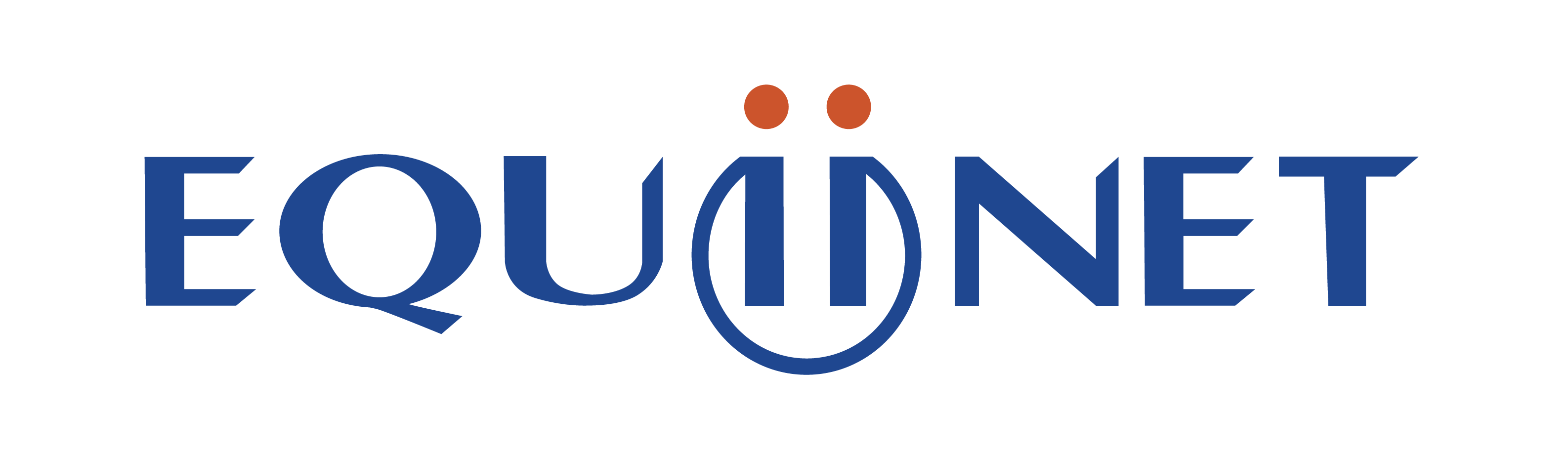1. This problem may be caused by physical reasons such as power failure or network cable loose. Please make sure the power supply and cables are in good working conditions, and replace them properly if necessary.
2. Maybe the problem of the OpenVPN connection failed, please check if the OpenVPN parameters are configured correctly.
3. Maybe the problem of the network is unstable and a large number of packets are lost, please make sure the network is stable.
4. This may be caused by the gateway router port(OpenVPN establishment port) is not released, please contact your local IT.
1. You may not have assigned an outbound number to your extension. Go to “Settings-Admin-Users-”, choose a user and click the pencil icon to set the outbound number.
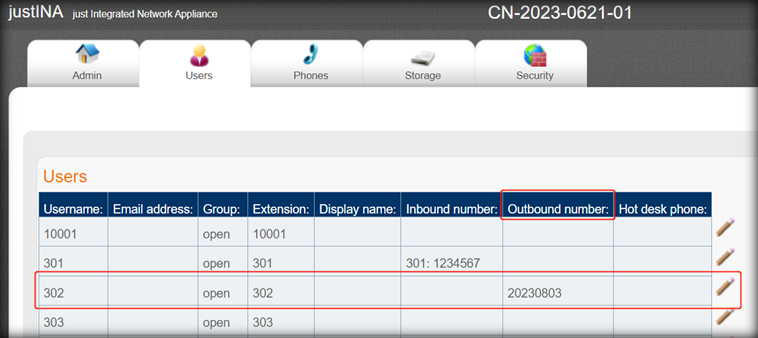
2. Check whether the number plan of SIP trunks is correct.
3. Check whether dial plans are blocking outbound calls. Go to “Settings-Advanced-PBX-Dial plans”, please remove that plans.
4. The phone lines may not have permission to call the domestic long-distance number. Please contact the operator.
5. If the phone line is analog. Please check whether the analog line is working, if not, please contact the operator or local IT.
6. If the phone line is analog. Please check whether the FXO gateway outbound call routing configuration is correct.
7. If the phone line is analog there may be problems with the FXO gateway version. Please contact us for upgrading.
8. If the phone line is a SIP line, it may be double registered by another IPPBX. Please make sure one SIP line is registered on only one PBX.
9. If the phone line is a SIP line, maybe the SIP operator didn’t configure properly. Please contact the operator.
10. Maybe caused by the unstable network resulting in unstable registration. Please make sure the network is stable.
11. Check whether the SIP, ALG and PNP, which is the gateway router function, are off. Please keep off.
Check whether the SIP, ALG and PNP, which is the gateway router function, are off. Please keep if off.
1. If the phone line is analog, check whether the analog line is working, if not, please contact the operator or local IT.
2. If the phone line is analog, maybe the FXO port is damaged, please contact us for repair.
3. If the phone line is analog, check whether the FXO’s inbound route is correct.
4. If the phone line is analog and there may be problems with the FXO software version. Please contact us for upgrading.
5. If the phone line is SIP, maybe the SIP operator didn’t configure correctly. Please contact the operator.
1. If the phone line is analog, please contact the line operator to see if the line is right.
2. If the phone line is SIP, please contact the SIP operator to see if the line is right.
1. If the phone line is analog, check whether the gateway’s auto-dial is set.
2. Maybe the problem with the IVR. Please record the IVR again.
The messages may be too short, JustINA messages must be at least 2s or they will not retained in the system.
1. There may be a problem with the firmware of the phone. Please upgrade the firmware.
2. There may be interfering devices in the network. Please remove the interference, it is best to have an environment with only the PBX and one phone.
3. There may be a problem with the ATA/IAD device. Please check the IP->PSTN and PSTN->IP parameters of the IDA/ATA or the configuration of PSTN disjoint sound.
1. Check whether the NTP configuration is right.
2. Maybe the operator blocks port 123, contact opertor please.
1. There may be a problem with the line itself. Please contact the SIP operator.
2. The registration may be blocked by the network. Please contact the network engineer.
3. JustINA does not add the public IP of the SIP line to the friends group. Go to “Settings-Admin-Security-Address associations”. Add it to it.
1. Check whether extensions is registered.
2. Check whether the SIP and ALG, which is the gateway router function, are off. Please keep off.
The PBX module may not have started successfully. Please reboot JustINA.
 Mon ~ Fri: 9:00 ~ 19:00
Mon ~ Fri: 9:00 ~ 19:00 9th Floor, Haohai Office Building, Haidian District, Beijing
9th Floor, Haohai Office Building, Haidian District, Beijing zchen@equiinet.cn
zchen@equiinet.cn