1. You may not have assigned an outbound number to your extension. Go to “Settings-Admin-Users-”, choose a user and click the pencil icon to set the outbound number.
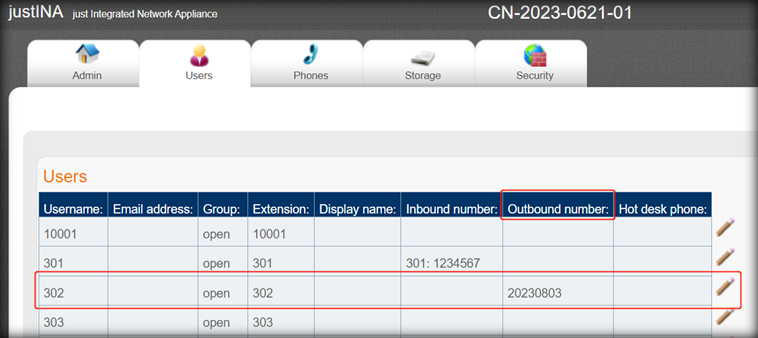
2. Check whether the number plan of SIP trunks is correct.
3. Check whether dial plans are blocking outbound calls. Go to “Settings-Advanced-PBX-Dial plans”, please remove that plans.
4. The phone lines may not have permission to call the domestic long-distance number. Please contact the operator.
5. If the phone line is analog. Please check whether the analog line is working, if not, please contact the operator or local IT.
6. If the phone line is analog. Please check whether the FXO gateway outbound call routing configuration is correct.
7. If the phone line is analog there may be problems with the FXO gateway version. Please contact us for upgrading.
8. If the phone line is a SIP line, it may be double registered by another IPPBX. Please make sure one SIP line is registered on only one PBX.
9. If the phone line is a SIP line, maybe the SIP operator didn’t configure properly. Please contact the operator.
10. Maybe caused by the unstable network resulting in unstable registration. Please make sure the network is stable.
11. Check whether the SIP, ALG and PNP, which is the gateway router function, are off. Please keep off.

 Mon ~ Fri: 9:00 ~ 19:00
Mon ~ Fri: 9:00 ~ 19:00 9th Floor, Haohai Office Building, Haidian District, Beijing
9th Floor, Haohai Office Building, Haidian District, Beijing zchen@equiinet.cn
zchen@equiinet.cn

