1. There may be a problem with the router NAT. Change the one-to-one NAT to DNZ or port mapping method.
2. Possibly VPN key port(for instance 8326) forwarding error. Please check if the protocol is UDP in “port forward setting”.
3. The OpenVPN client may not be running as an administrator. Please run it as an administrator again.
4. There may be a problem with the key. Please try reconnecting, downloading the key, restarting JustINA or recreating the key again.
5. Check whether the network is right and is not the double NAT.
6. OpenVPN software versions issue. Please upgrade to the latest version and try again.
7. Maybe the problem with the illegal characters in the key name. Please delete the old key and create a new one.
8. Maybe the domain name is not resolved. Please check whether JustINA has been synchronized. Go to “Home-Central management”, click update and wait for a while. Or manually modify the key to change the domain name to the customer’s public IP(the company’s public IP bound for JustINA).
9. The VPN may be blocked by the JustINA firewall. Go to “Admin-Security-Firewall overview”. Click “Internet/Local”, configure the VPN as “accept”.
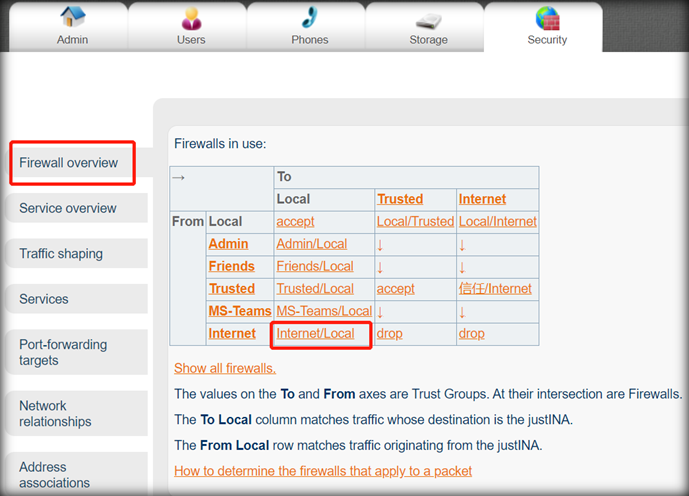
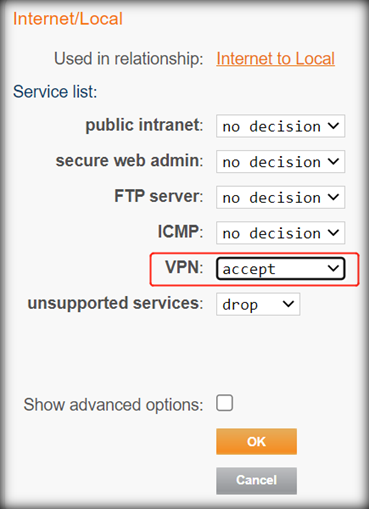
10. There are multiple public IP on the company’s intranet, and the egress IP do not match the ingress IP. All the company’s traffic exit IP is A. Configure the port mapping IP for JustINA as B. In the VPN key, change the domain name to IP B.
Note: Because the VPN key connection defaults to domain name resolution, the central server performs domain name resolution based on JustINA’s traffic exit IP and then connects to JustINA. Due to the inconsistency between the company’s IP exit and entry, we need to specify it manually.

 Mon ~ Fri: 9:00 ~ 19:00
Mon ~ Fri: 9:00 ~ 19:00 9th Floor, Haohai Office Building, Haidian District, Beijing
9th Floor, Haohai Office Building, Haidian District, Beijing zchen@equiinet.cn
zchen@equiinet.cn

