Microsoft Teams Voice Direct Routing Service
Enterprise Pain Points
Teams are the fastest-growing business application in Microsoft's history, and many organizations are starting to use Teams, but what if they have an old communication system locally? Or users want to use Teams directly.
1. Teams is integrated with the local communication system. That is: when the customer calls in, it will first reach local communications system, and then sent to the employee's Teams account, the employee can answer customer calls through Teams.
2. Teams Voice Direct Routing. i.e.: Employee can directly call domestic colleagues or customers through Teams account.

Solution & Deployment Details
We recommend our customers to use Teams SBC Voice Direct Routing Service.
This is a service from Equiinet that seamlessly integrates Microsoft Teams into your PBX/IPPBX or PSTN/30B+D.
The scenarios you are facing:
Scenario 1: The local system is an IPPBX, and you select SIP lines for outbound calls.
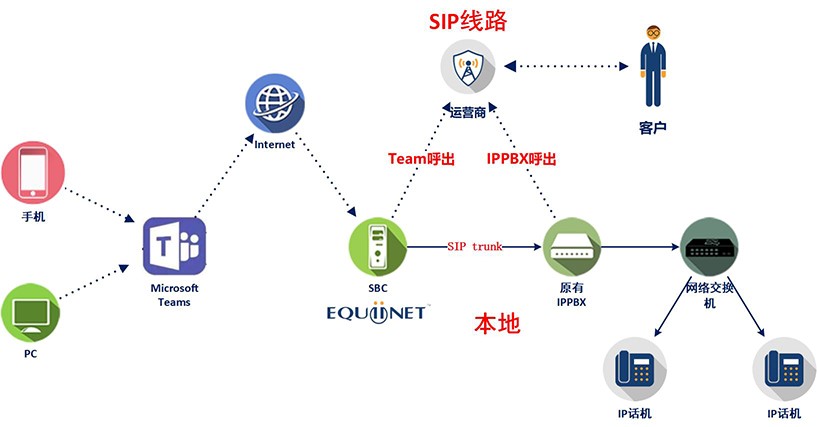
For outbound calls: The calls from Teams will be sent to Teams SBC through the network, and then sent it to SIP line.
For Inbound calls: Inbound calls from customers will be sent to Teams SBC through the SIP line, and then sent to Microsoft Teams.
Scenario 2: The local system is an IPPBX and make the outbound calls through phone line.
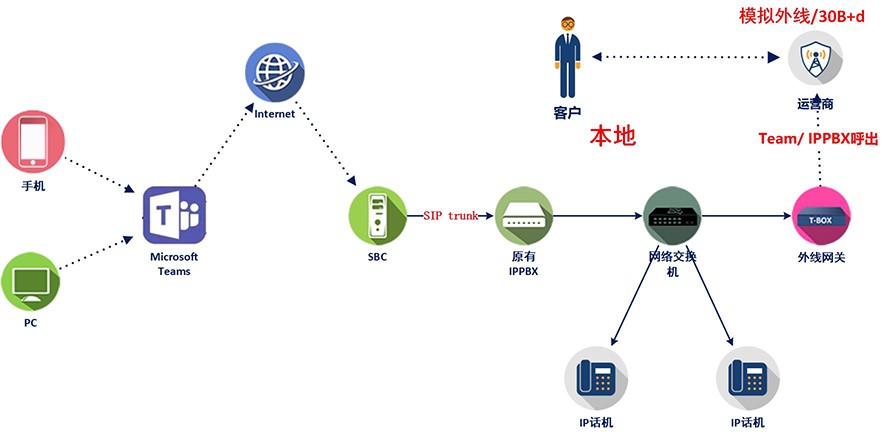
For outbound calls: The calls from Teams will be sent to Teams SBC and then the outbound calls through the phone line.
For inbound calls: Inbound calls are sent through the phone lines (PSTN/30B+D) to the IPPBX, then to the Teams SBC, and finally to Microsoft Teams.
Scenario 3: The local is a traditional PBX system and make the outbound calls through a 30B+D line.
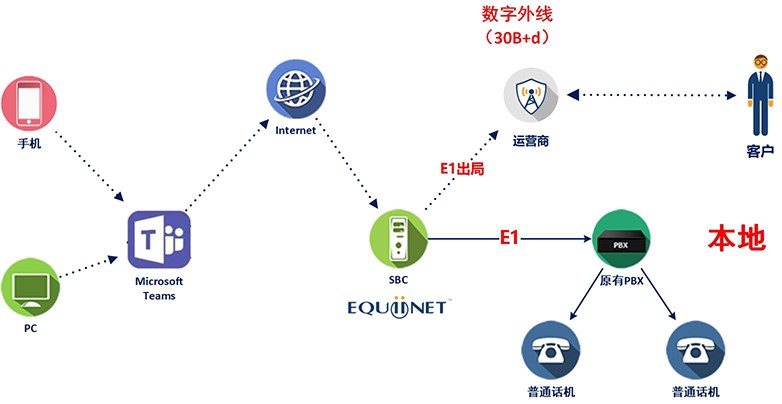
For outbound calls: The calls from Teams will be sent to Teams SBC and then to the 30b+d phone line.
For inbound calls: Inbound calls from customers are sent to Teams SBC and then to Microsoft Teams through the phone line (30B+D).
What customers need to prepare:
1、Office 365 E5 license, or E3 / E1 + Phone system license.
2、A domain name for Teams Connect.
3、A CA encryption certificate(purchased annually).
4、A public IP address.

Several purchase plans for businesses to choose
Plan 1: Monthly Payment
Customers can purchase the Teams Voice Direct Routing service in the cloud from Equiinet and choose the monthly payment.
Advantages
1、No need for hardware investment, low expenses.
2、Pay for the users, seamlessly easily scale up or down.
3、No maintenance, Equiinet team provides 7x24 hour O&M service.
Plan 2: Customers can purchase Teams connect SBC hardware and deploy it locally (or just purchase software and deploy it to a virtual machine).
Advantages: One-time purchase
Disadvantages: Higher upfront costs
Why choose us?
A. Secure & Comprehensive Technology: Equiinet, as a trusted IP communication service provider, helps optimize the user experience of Microsoft Teams on the client side, providing secure and comprehensive technology solutions.
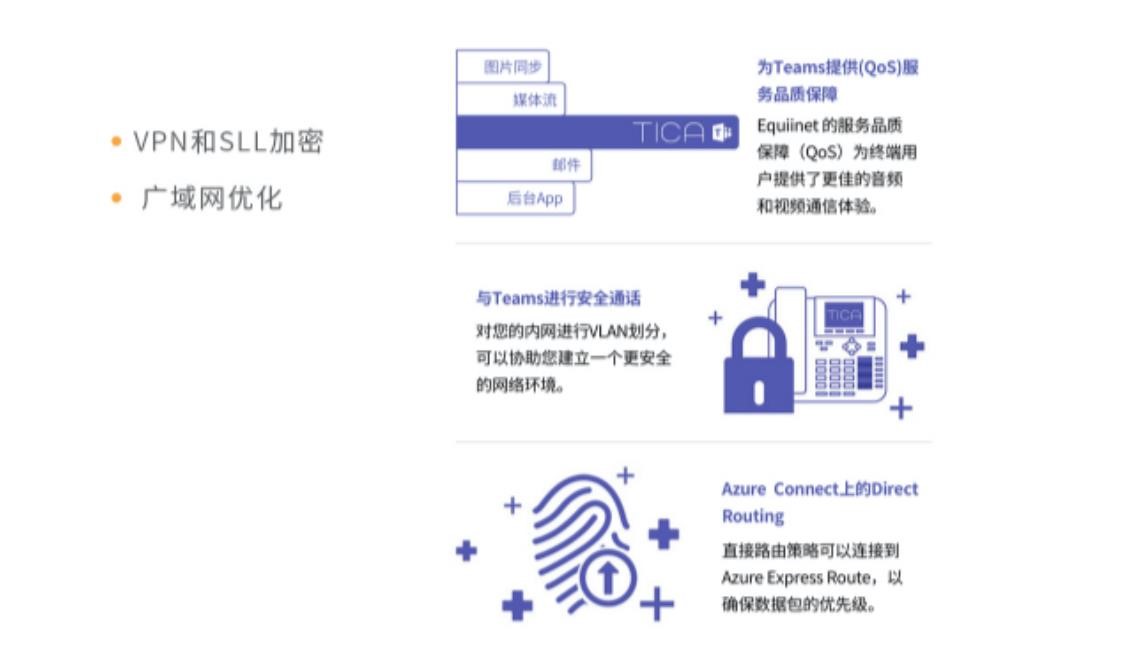
B.Several solutions: You can choose a monthly payment in the cloud, or a one-time purchase of the local deployment, which depends entirely on the needs of your business.
C. Support software deployment: can be deployed in various types of virtual machines, or Ali Cloud, Microsoft Cloud, Tencent Cloud, Amazon Cloud, also be deployed in our team.
D. Affordable: In response to market demand, Teams Connect SBC is priced at a very affordable price that any enterprise can afford. The cost of integrating with Microsoft Teams has always been high, and Equiinet breaks this situation by offering you this service.
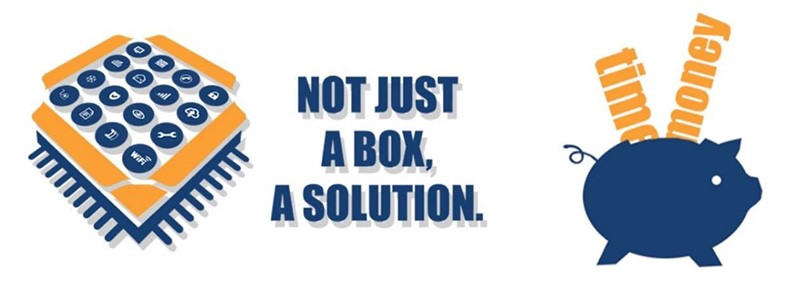
E.Assist in Configuring Teams Connecting: For many Chinese IT executives, who may not be able to configure Teams, we can assist you in configuring Teams to connect with the SBC.
F. Affordable Outbound Calling Plans: We provide affordable calling plans for Teams, assisting companies to apply for domestic SIP lines for outbound calling. No additional SIP application fees, domestic and local outbound calls as low as 0.15 CYN / minute.

G. Centralized control: No matter where you are, you can centralize the management of all users without spending extra effort to connect to a single point of users for management.
H. Utilize your existing IP phones without purchasing additional Microsoft certified phones: With Equiinet's assistance, enterprises do not necessarily need to purchase Microsoft certified IP phones, you can utilize the existing IP phones by using JustINA. As shown in the figure below.
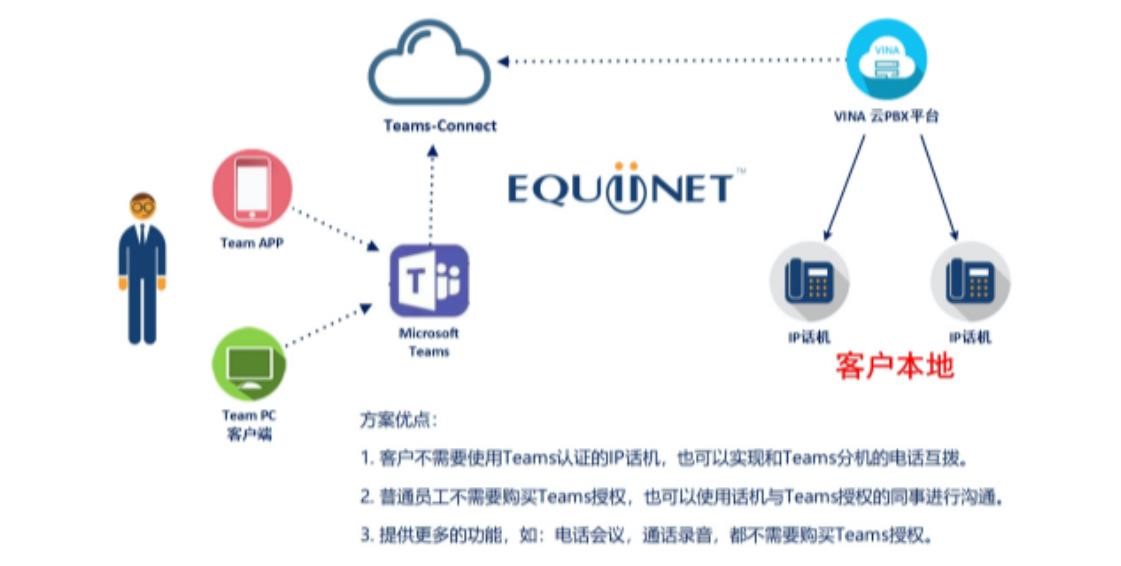
Let us make it easy for you
What is the attraction for enterprise leaders?
If you want to know more details about the solution, please call our service hotline: 400-998-7601; or consult our agent partners

Cost-effective and stable
Equiinet, your good choice of IP communication solutions experts, is committed to providing you with a high-quality, stable, cost-effective system to help your business grow.